Before You Graduate
Graduation is a formal event and there are important things you need to do before the big day:
- Register to attend
- Request your guest tickets
- Notify us if you have any special requirements
- Order your regalia
Check out the information below so you’re prepared and ready to enjoy graduation day.
Please read the Autumn Graduation Guide for full details about arrival times, guest tickets and regalia orders and collection.
Registration for Autumn Graduation closes on Friday 27 February 2025.
Once you’ve successfully completed your programme, you'll receive an email from Ara advising you of this and inviting you to register for graduation. You'll then need to complete the online graduation form to register for your ceremony.
Once we receive your graduation registration form, we’ll send you further details regarding the ceremony, including how to order your regalia.
All graduates receive their qualification by post, regardless of attendance at a graduation ceremony. When you cross the stage at graduation, you’ll receive a ceremonial parchment scroll.
It’s very important that you register on time, before registrations close. If you have any trouble with logging in or accessing the graduation web portal, please get in touch with us straight away so we can help – you can email us at graduation@ara.ac.nz or call us on 0800 24 24 76. You can also check the Registration Form Instructions below, or check our FAQ’s for help.
To register for graduation, you need to have received an invitation via email. If you haven’t received an invitation and think you should be eligible to graduate, don’t panic! Please email us on graduation@ara.ac.nz so we can help. Make sure you do this in advance of the registration close date.
On your graduation invitation email, there is a secure link for you to click to register. For security reasons, this link can only be used once. If it times out, or you close the window etc, you will not be able to register online and will need to email us to register manually. Only click the link when you have all the information you need to register.
To register, you will need:
- Your Ara Student Portal username and password. Your username will be on the email.
Please don’t click 'create an account'. If you can’t remember your password, click 'forgot your password' on the portal login screen. Click here to go to the Ara Student Portal.
- The number of guest tickets you require.
You are guaranteed up to four guest tickets for the Christchurch graduation, and three tickets for Timaru. You do not need a ticket for yourself. See Graduation tickets for more info.
When you’re ready, click on the emailed link, and enter the following information to complete your graduation registration:
Do you want to attend graduation?
You will have the option to select Yes, No, or to defer to the next graduation ceremony. If you click Yes, you’ll proceed to the next question:
Alternative Name:
Your legal name will appear on your qualification.
If you have a different name you’d like us to use at the graduation ceremony, please enter it here. This will be used for the printed graduation programme, and when we call your name for you to cross the stage during the ceremony.
Example: If your legal name is Jonathan Doe, but you usually go by John and want this to be used at graduation, you would enter John Doe here.
This is not a mandatory field. You only need to state this if you’d like us to use a different name to your legal name during the ceremony.
Phonetic Pronunciation:
Graduation is an important day, and we want to make sure we pronounce your name correctly as you’re walking across the stage!
Here is where you can provide guidance or instructions on how to say your name properly, especially if it is commonly mispronounced.
This is not a mandatory field. You only need to include this if it may help us pronounce your name correctly.
Guest Tickets:
Select how many tickets you need for graduation (you do not need to include yourself).
This is a mandatory field. You can select ‘0’ if you don’t need any tickets.
Extra tickets:
If you would like to request extra tickets, you can do so here. We try our best to arrange these, but can’t guarantee it due to limited availability. See Graduation Tickets for more info.
This is not a mandatory field. You only need to complete this if you require additional tickets.
That's it! Once you’ve completed the form, hit Finalise Booking and you should get a pop-up confirmation that you’ve successfully registered for graduation.
You will then get a confirmation email, with further details about the graduation ceremony. If you don’t receive this within a few days after submitting your registration form, email graduation@ara.ac.nz to make sure your registration went through successfully.
Please see our FAQ’s if you are having problems with your registration.
Unfortunately, we cannot accept late registrations.
If you do miss the deadline, you can defer your graduation to our next ceremony. Please email graduation@ara.ac.nz to let us know if you would like to defer.
If you need to request an extra ticket, cancel or defer your ceremony, or you want to update the pronunciation guide, you can update your registration yourself.
You can do this through the Student Portal using the instructions below:
-
Access the homepage in the portal.
- Select the “My Graduation” tab in the left hand menu (this may be in a different order to the screenshot below, but should be in the left hand menu)
- Complete your registration
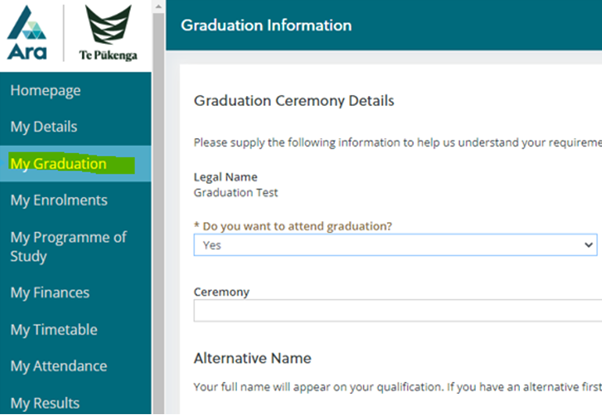
If this doesn’t work, don’t worry, just email graduation@ara.ac.nz and we can update your details manually.
You don’t need a ticket for yourself. All graduates are entitled to at least three tickets free of charge to the graduation for friends and whānau. You request these when you register for graduation, and your tickets will be emailed to you approximately 2-3 weeks before graduation. This email will come from Humanitix (not Ara).
If you would like to request extra tickets, you can also do this when you register for graduation. We try our best to accommodate these requests, but unfortunately this is not always possible as there is limited availability. Extra tickets will not be confirmed until after registration closes (this is so we can ensure all graduates receive their guaranteed tickets).
If you or any of your guests have special mobility or access needs, please let us know before the day by contacting us at graduation@ara.ac.nz. Our graduation venues have accessible seating, and we will have lots of staff on hand to help if needed.
If you or any of your guests communicate by NZ Sign Language, we will have an interpreter at the ceremony.
You can only cross the stage on Graduation Day if you’re wearing the official regalia.
You are responsible for ordering your own regalia which you need to do through GWC Regalia Hire who own and maintain the regalia for Ara ceremonies. An order link will be emailed to you approximately four weeks prior to the ceremony.
You will also need to collect your regalia from GWC the day before graduation. For more information, see all of our Regalia FAQ’s.
When you apply to graduate, please ensure you select the qualification you wish to graduate under. You will then be able to order the regalia associated with that qualification. Graduates receiving multiple awards will not cross the stage twice in one ceremony.
If you can’t attend your graduation ceremony, that’s ok. Attendance at graduation is optional. You will still receive your qualification in the mail. You can also choose to defer your attendance to another ceremony date. You may only defer to a future ceremony once. If you can’t make the following ceremony, we can’t hold your place for a future ceremony.
If you have already registered for graduation, but no longer wish to attend, please complete our Graduation Cancellation Form.